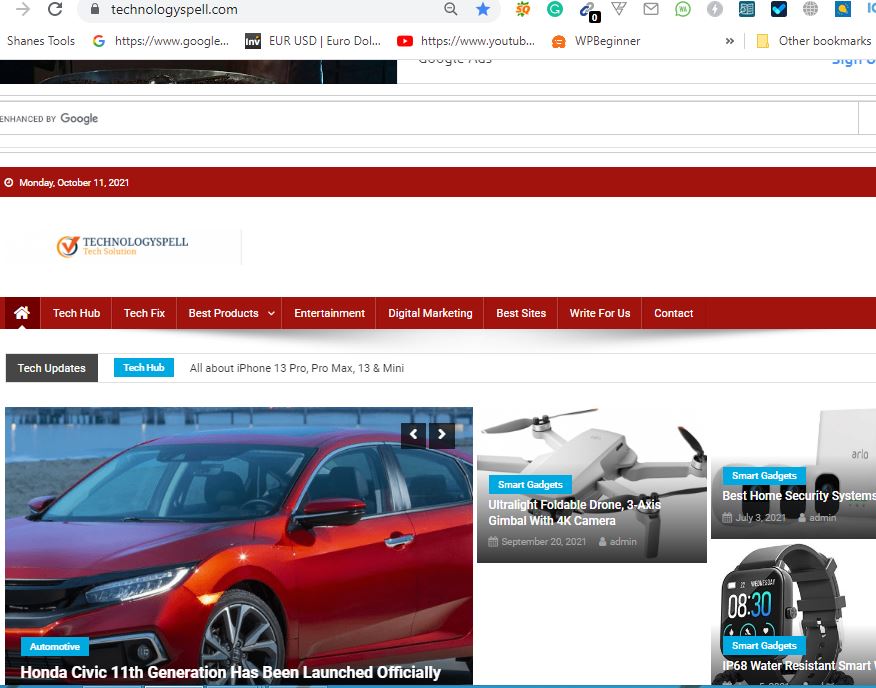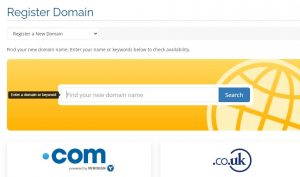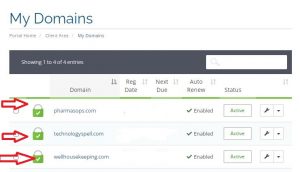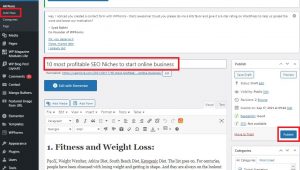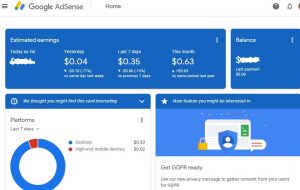Writing a blog is a great way to express yourself and share your ideas with the world. It can also be a great way to make money online. But, if you’re just starting out, it can be hard to know where to begin. That’s why we’ve created this ultimate beginner’s guide to starting a successful blog in 2023! We’ll cover everything from creating an outline for your blog, setting up the technical aspects of blogging, and providing some tips for getting started. With our help, you’ll be ready to start your own blog in no time!
How to start a blog
Lets us share the Procedure ”How to start a blog in 6 steps”.
- Please select a blog name. Choose a descriptive name for your blog.
- Get your blog online. Register your blog and get hosting.
- Customize your blog. Select and optimize your free blog design template.
- Write and publish your first post. Share your thoughts with the world. The fun part!
- Promote your blog. Get more people to read your blog with proper marketing.
- A blog that makes money. Choose from several options to monetize your blog.
Should you start a blog?
Most bloggers write in a very informal and chatty style as people read blog sites for a personal view of things.
And because of its format, many successful bloggers write on different topics on the same blog.
Additionally, you don’t have to be an expert on the topics you write to be successful on your blog. For example, a visitor to a culinary blog might not want to read a food scientist’s textbook. I would love to hear the experiences of people who have actually cooked meals and mistakes.
To be successful as a blogger there really is a requirement. It’s a passion for the subject.
Essentially, blogging is about sharing your knowledge with the world. Writing about what you are passionate about makes starting a successful blog very easy. As long as you write about what really interests you, your passion will shine and fascinate your visitors.
So why tackle the blogging problem? There are several reasons:
Make money from home. When done right, blogging can be very profitable. The world’s best bloggers are obviously making a lot of money, but part-time bloggers can also expect big profits if done right. Best of all, blogging is a passive income because you only spend a few hours a week writing some of the content and you can benefit from it long after you write it. We’ll dive deeper into how to blog for money later in this guide.
Find a community. The heart of the blog is interactive. Blogging allows you to teach these people based on your experience, and it also gives you an opportunity to learn from your readers.
What is a blog anyway?
In short, a blog is a type of website that mainly focuses on written content, also known as blog posts. In popular culture, we hear a lot about news blogs and celebrity blog sites, but as you can see in this guide, you can make your blog successful on almost any topic imaginable.
In addition, most blogs also have a “Comments” section where visitors can contact bloggers. Interacting with visitors in the comment section makes it easier to connect bloggers and readers.
This direct connection with the reader is one of the main advantages of a blog. This connection enables you to interact with other like-minded people and share ideas. You can also build a relationship of trust with your readers.
The good news is that the internet is currently exploding with growth. More people are online than ever before. This growth explosion means more potential readers of your blog.
In short, when you are thinking of starting a blog, there is no better time than now.
Step 1: Choose a blog name:
If you don’t know the name of your blog or the topic of your blog, skip to the next section.
If you already know the name of your blog, you can be sure that no one has registered your blog yet.
If you find that the name you need is already in use, there are several ways you can go about it.
Try a different domain extension. YOU may be able to get the .net or .org version of your name even if the .com version is already registered.
So, if you’re not sure what to blog about, there are several ways to find the right blog topic.
Life experience. Everyone has learned from their life experience. Sharing this knowledge can be very helpful for others in similar situations.
Once you have a topic, choose a blog name, also known as a domain name.
A good blog name should be described so that potential visitors can immediately see what your blog is like by name only.
If you are blogging on a specific topic, a good idea is to specify this in some way when choosing a domain name. “Food,” “Recipe,” and “Meal” let people know that your blog is about cooking.
If you are planning on creating a personal blog that will cover a variety of topics, it is a good idea to use the name or its variations as all blogs are about YOU. Click “Login” or “Blog” Scott Chow and “Blog with Scott”.
Step 2: Get your blog online:
Now that you have chosen a name, put your blog online. This may sound difficult or technical, but the steps below will guide you and make the process easier.
To start and run a blog, you need two things: blog hosting (also known as web hosting) and blogging software. Fortunately, these are usually packaged together.
You will also need software to create your blog. This guide will show you how to blog using the Word press blogging software. This is because it is the most popular, customizable, and easy to use.
Find here reliable web hosting recommended by Word press since 2005 and currently hosts over 2 million blogs and websites.
They provide customer service 24 hours a day, 7 days a week, by phone or web chat.
Step 3: Customize your blog:
If you weren’t already signed in the previous step, go to technologyspell.com and click Sign In in the top right to see the sign-in screen. You can then log in with the domain name and password you set up in the previous step.
After logging in, you will be redirected to the technologyspell.com portal. You can log into your Word press blog automatically by clicking on the blue “Word press” button in the portal.
Change the design of your blog:
After logging in, you will be redirected to the Word press dashboard. Here you can make the necessary changes to your blog.
Everyone has different ideas about what their blog should look like. One of the best things about Word press is that you can change the layout and overall layout with just a few clicks.
In Word press, blog layouts are referred to as “themes”. What’s the topic of your blog? Themes control the overall design of your Word press blog. To change the theme, click the Appearance tab in the menu on the left.
There are already some free Word press themes installed on the blog, including Twenty Seventeen and Twenty-Sixteen. These are well-designed and attractive topics that will work for almost all types of blogs. In fact, many of the best bloggers in the world use one of these topics.
Unless you have a specific layout in mind for your blog, it’s a good idea to use one of these topics first. In this example, we are using the Word press theme “Twenty-Sixteen”. To activate a blog topic, hover over the topic and click the Activate button. that’s all! I was able to change the layout of the entire blog with just one click!
If you don’t like the theme that’s already installed, you can easily choose from thousands of other free Word press themes. To install a new Word press theme, click the Appearance tab in the left menu, then click Add New Theme.
This is the Word press theme search screen. Choose from thousands of topics. You can change the entire layout at any time by simply activating a new Word press theme. To find the topic you want, we recommend that you click the Popular tab to start browsing. When you find something you like, hit the blue “Install” button.
After installing the theme, click Activate to activate your blog theme. To see how the new theme works, visit our blog.
Changing the theme is the easiest way to customize your Word press blog, but there are plenty of other customizations you can make. For detailed step-by-step instructions, check out my full post on Customizing Your Word Press Blog. You can also check out the video above to customize your Word press blog from the ground up.
Step 4: how to create and publish a new blog post:
Since the blog is up, I’ll actually be creating a blog. Let’s create the first content
Go to the menu on the left and click Publish.
Step 5: Promote Your Blog:
Creating a well-designed blog and creating great content is just the beginning. In order to get visitors to your blog, you need to spend some time promoting it, especially at the beginning.
The following strategies will help you bring your blog to more readers.
Step 6: Make money on your blog:
Making money on your blog is actually an easy part if your aim is to create great blog content and promote your blog.
Blogging can be very lucrative, but don’t expect to make money in the first week or month. It can take six months to a year before you see a stable income. Blogging takes work and dedication, but once you’ve built a sufficient audience, there are several different ways you can monetize your blog.