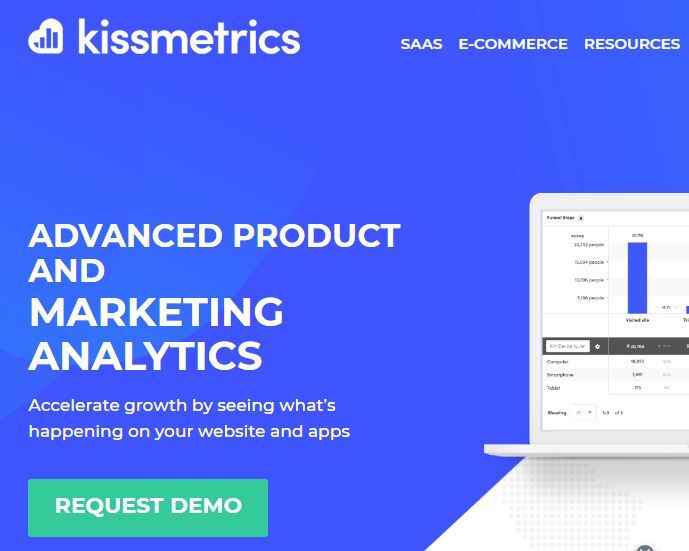Knowing how to review website traffic for each website can help businesses learn from their competitors and optimize their marketing strategies. Let’s share How to Check Website Traffic for Any Site (7 Best Tools).
By analyzing your competitors’ traffic, you can see:
- How the total number of visitors and traffic changes over time
- Keywords that generate more traffic
- Your best performance page
- Channel that visitors come across
Website Traffic Checker is a tool that offers the possibility to analyze website traffic from all over the world.
These traffic checkers use a variety of sources to collect data from web trackers, ISPs, browser extensions, and more.
A large amount of data is required to fully understand how a website is performing. Therefore, when searching with the traffic checker, you may not see small websites.
If you don’t have a complete picture of where your website traffic is coming from and what your visitors are doing after they land on your website, the improvement is just a fluke. Fortunately, website owners have access to several tools for analyzing website traffic. They allow you to take a step back and see the big picture so you can see the rich seams of success.
Using this information wisely, you can emulate a successful strategy and assert your position. But that should only be your starting point. You can use your website’s performance benchmarks to experiment with your marketing levers and see how you can improve the situation. That could mean a more focused campaign, a blog update, a new attempt at page layout, a faster website, or dozens of factors that get people through the process towards their sales goals.
From simple website traffic trackers to more established and complex premium services, here are seven of your favorite analytics software solutions.
Traffic metrics to analyze important websites
So what should you look out for when analyzing website traffic?
There are a few key metrics that can give you a good idea of how your website is performing and your company’s strategies.
Important website traffic metrics to analyze are:
Unique Visitors: The number of people who visit your website at least once in a given period of time.
Pageviews: the total number of page views on a website during a given period of time.
Organic Search Traffic: The number of people who visit your website from search engine searches.
Average Visiting Time: The average time each visitor spends on your website.
Bounce Rate: The percentage of visitors who left the website without seeing the second page.
1. Hosting providers:
Most small businesses don’t host their website on their own server. That doesn’t make economic sense. It is more common to use a third-party host. Third-party hosts generally rent space and bandwidth to keep their website running efficiently around the clock.
These packages always come with a dashboard, usually cPanel. With cPanel you can easily add all kinds of services such as B. Security functions and applications such as WordPress. But it also has a pretty decent set of analysis tools. All you have to do is log into the cPanel control panel and find the tools called “Visitors” and “Awstats”.
These apps have all the basics you need if you just want to check your website traffic for free. You can see the number of visitors to your website, the most popular pages, their country of origin, and the time of their visit.
Website builder
A subset of hosts is website constructions and host spaces. Build your website from scratch with drag-and-drop templates, themes, and design elements. With a service like Hostinger, you can get your eCommerce site up and running quickly and smoothly within minutes of opening an account.
To find a way to see the traffic on your website, you need to go to your dashboard and find the analytics tools available. All of these service providers have their own method of displaying visitor data. So check the documentation to find the statistics you are looking for.
2. Google Analytics:
It is no exaggeration to say that the best free website traffic checker is Google Analytics, with few developers or content marketers against it. Powered by a well-known search engine, it tracks web traffic statistics from organic and paid platforms to individual pages on your website.
In short, it’s a great way to see how users have searched for services and visited your website, and it’s easy to include hard-working keywords on future pages. But it just scratches the surface. Immerse yourself in all the elements of site hosting with in-depth site analysis such as referral traffic, traffic estimates, and bounce rates.
Analytics is probably the best website optimization tool and it’s completely free for small businesses. There is a premium version with very detailed data, but it costs hundreds of thousands per year and can therefore only be operated by large companies.
3. Jetpack:
Jetpack was developed by Automattic, the company behind services like WordPress, WooCommerce, and Tumblr. This is a WordPress plugin, so you will need to run your site on this platform. This is one of the most useful comprehensive tools for keeping your website healthy and visible.
We offer a variety of security tools, backup, and acceleration technologies, but this article describes these web analytics tools. Don’t expect too much from the depth of the traffic statistics. However, it is a great way to check the overall performance of your website if you are already signed into WordPress. If you find a suspicious signal, you can log into Google Analytics for further investigation.
4. SEMrush:
Don’t just ask, “How much traffic is my website getting?” – It is also useful to ask, “How much traffic are your competitors getting?” If you want to see the traffic on your competitors’ websites, you need to use one of the most reliable methods, SEMrush.
SEMrush constantly scans the web for data on your website’s performance. Use this data to create images of millions of web pages, from content to customer journeys. With all the powerful data available, you can compare your website to up to 200 competitors, see exactly where you are missing out, and use that knowledge to improve your website.
5. Ahrefs:
You may know that Google uses backlinks to measure the importance of a website. In short, the more good quality links pointing to your website, the more likely it is that you will rank high. Does it make sense to check a competitor’s backlink profile? Well, that’s one of the jobs that Ahrefs does.
You can see at a glance which pages on which sites link to you and your competitors. It gives you a detailed picture of where to start looking for quality backlinks. You can see the “importance” of the backlink page (similar to the Alexa ranking) and whether you are following the link or not.
It’s a great way to find hanging fruit that can greatly improve your inbound links and your own authority. There’s also a free version that you can use to find out what’s on offer.
6. CrazyEgg:
Another important tool in the seller’s box is CrazyEgg. This is a powerful set of analysis tools, but perhaps the most useful are heat maps and A / B testing functions. Heatmaps overlay your site images with actual user interactions. You can view your visitor’s journey to see exactly where on the page was clicked, scrolled, ignored, or exited.
You can use this data to create live partition tests. The live partition test analyzes two versions of your site and compares their performance. The difference can be as subtle as “buy now” instead of “buy now” or using the green button instead of the orange button but let it work for a while. After that, the difference can be noticeable.
7. Kiss metrics:
Neil Patel is one of the most iconic faces in SEO, and his celebrity status was cemented when he founded Kissmetrics, a powerful comprehensive website analytics tool. The point is to facilitate the decision-making process on how to improve the web by showing the impact of changes in traffic. The “kiss” part of the name is derived from the basic design principle of “make it easy and dumb”.
By measuring the movements of different visitors, you can target your marketing efforts and ad pages to more profitable demographics. Aimed at busy website owners who don’t have the time or expertise to analyze their website, it has simple, actionable analysis tips that need huge improvement.
The analysis makes the difference
Whether you are a multinational or a start-up that operates through the virtual office, keep up with the web traffic and stay on the path of continuous improvement. Not only can you see where your site is working and where it is failing, but you can also glean vital information about your competitor’s sites. From the basic visitor page statistics to the details of the visitor’s personality, everything is a big picture of your performance and ultimately your bottom line.
Important learning
Checking the traffic on different websites is a great way to find out what works for them and can help you grow your own business.
When looking at website traffic, it is important to analyze the following metrics:
- Unique visitor
- Side view
- Organic search traffic
- Average visit time:
- Bounce rate
- Main sources of traffic